In this article, you'll learn how the Safe Haven healers directory functions and what you can do as a healer to optimize your profile to maximize visibility.
The Safe Haven healers directory operates similar to a search engine. When a Safe Haven member searches for something they need help with like "Anxiety" the directory scans your profile information (your name, title, bio, specialties, and communities) to see if "Anxiety" is mentioned at all. If "Anxiety" is listed in your profile, you will be displayed as a search result.
One of the most powerful things about our directory is that it searches your bio. Why does this matter? Because this means you can add keywords in your bio to increase your profile visibility.
💡 Watch the video below or keep scrolling for the step-by-step instructions on how to maximize your visibility in the Safe Haven healers directory.
How to add keywords to your bio to increase your profile visibility
Update your Safe Haven healers profile with keywords
In your account click the menu icon, then click "My Profile"
Scroll down to your bio, and click Change bio
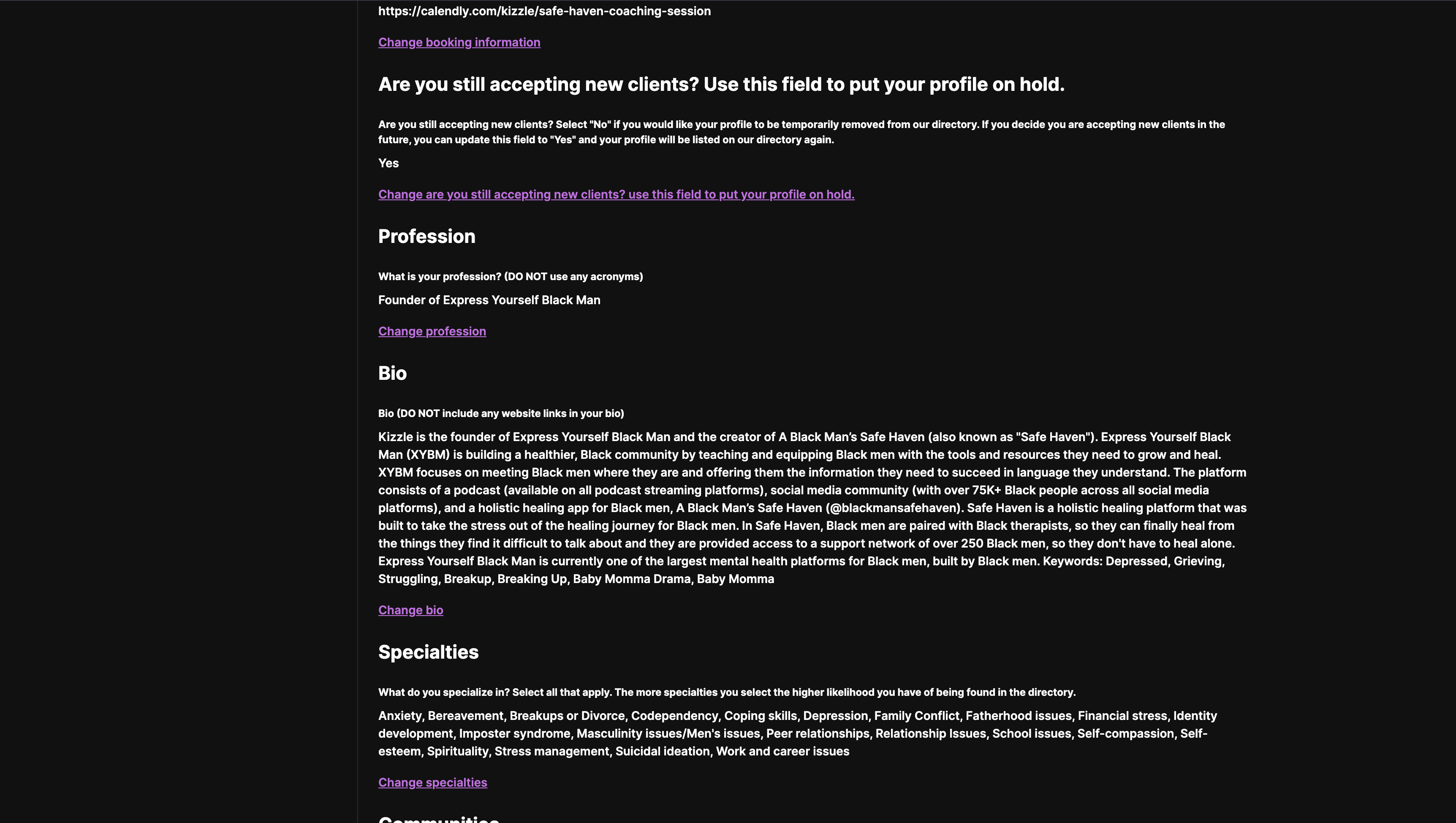
At the very end of your bio add the following:
"Keywords: [enter keywords separated by comma here]"
The image below shows how this can be used in your bio to improve your profile visibility.
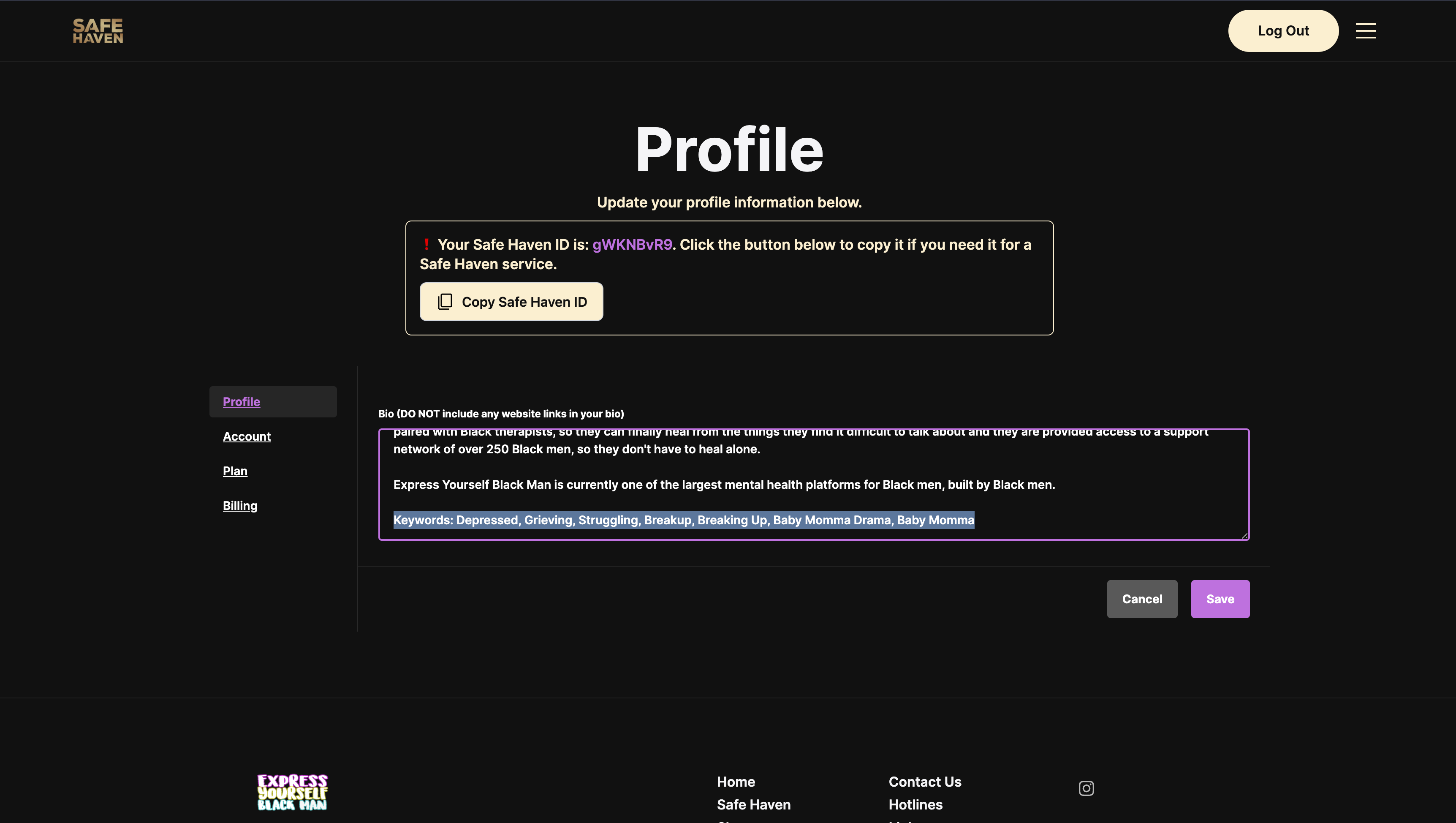
I've added the keywords "Depressed, Grieving, Struggling, Breakup, Breaking Up, Baby Momma Drama, Baby Momma" so now if someone searches any of these keywords my profile will pop up.
See the image below.
A search for the word "depressed" shows my profile even though "depressed" isn't listed as a specialty of mine. This is because I have "Depressed" as a keyword in my bio.
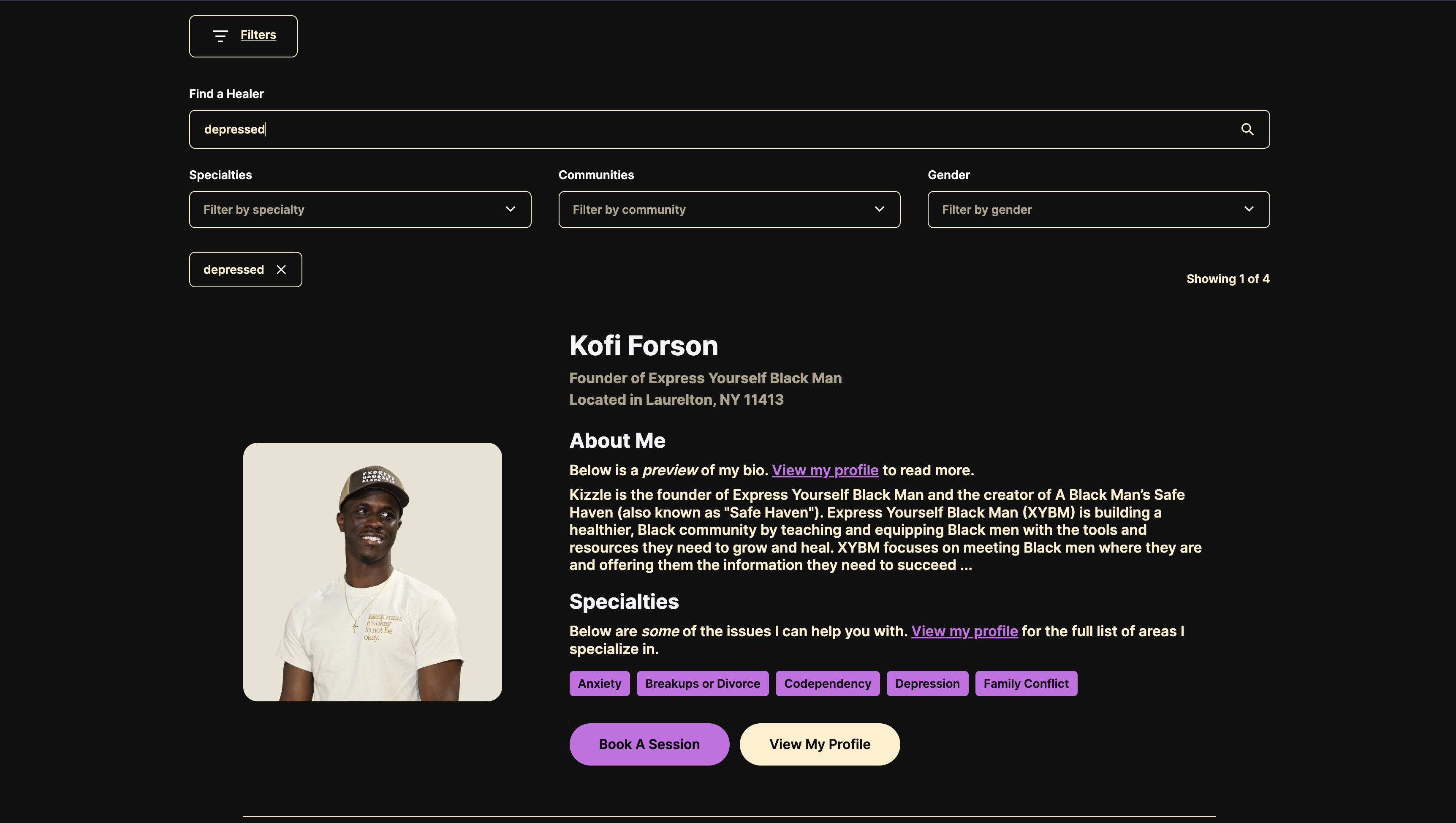 If you need any help with this process, we'd be happy to help! Please email us at staff(at)expressyourselfblackman.com or report a bug.
If you need any help with this process, we'd be happy to help! Please email us at staff(at)expressyourselfblackman.com or report a bug.
