In this article, you'll learn how to check if a Safe Haven member has a signed waiver or an active subscription.
❗️IMPORTANT: Any member that does not have an active Safe Haven subscription or waiver signed cannot participate In the Safe Haven coaching sessions. If you're working with a member that hasn't signed a waiver, cancelled or is cancelling their subscription that's a liability concern and must be mentioned to our team, so we can work with them to get a renewed subscription.
We do our best to make sure that any member booking sessions with you is eligible for Safe Haven coaching. However, to be sure that we are doing our due diligence we ask that healers check the member directory monthly to verify the members they're working with are eligible for the program.
In your account click the menu icon, then click "Member Directory"
In the member directory, you'll be able to search a member by their Safe Haven ID or full name.
In the example below, I searched by the name "Kofi" and found two test accounts I made for this documentation example.
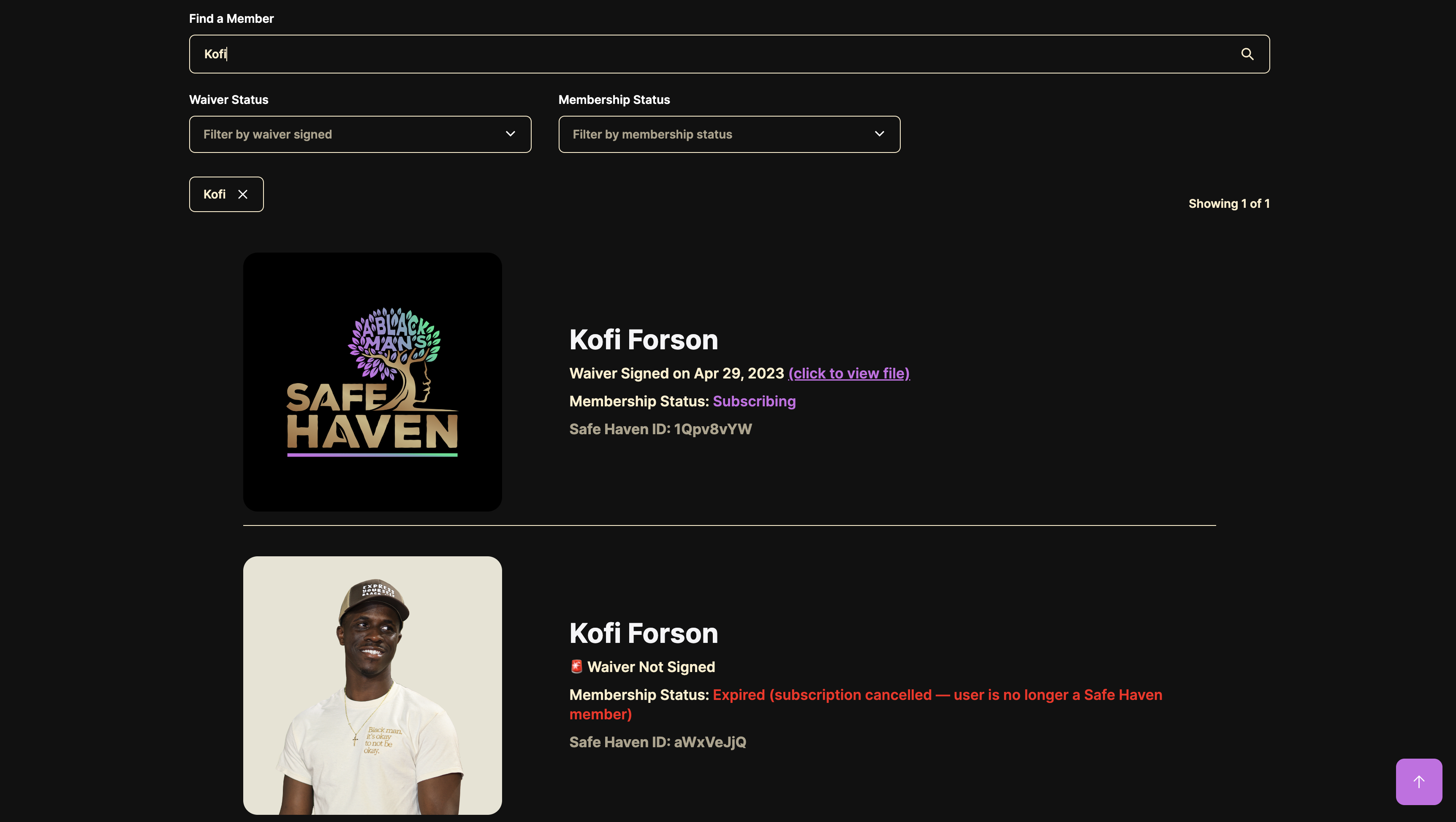
The first account with the Safe Haven logo shows a member that is eligible for Safe Haven coaching sessions because they have their waiver signed and an active Safe Haven subscription, which is indicated by the Membership Status field.
The second account with my picture shows a member that is ineligible for Safe Haven coaching sessions because they don't have a waiver signed and they don't have an active Safe Haven subscription, which is indicated by the Membership Status field.
If you need any help with this process, we'd be happy to help! Please email us at staff(at)expressyourselfblackman.com or report a bug.
